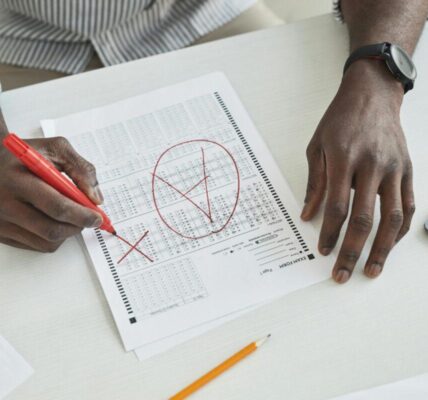You know how frustrating it can be to communicate with team members who speak different languages. Slack’s auto-translate feature offers a solution, allowing you to send messages that are instantly translated for your colleagues, no matter their native tongue. This tool not only enhances collaboration but also promotes inclusivity within your team. However, implementing this feature effectively requires some thought. What are the best practices to ensure everyone is on the same page? Let’s explore how you can maximize this tool’s potential for your team.
Understanding Auto-Translation in Slack
In today’s global workplace, understanding auto-translation in Slack can enhance your team’s communication. With diverse teams spread across different countries, language barriers can hinder collaboration. However, Slack’s auto-translation feature allows you to bridge these gaps effortlessly. By automatically translating messages into your preferred language, it enables everyone to understand and engage in conversations without needing to be fluent in every language used.
You might wonder how this works. Essentially, when a message is sent in one language, Slack can convert it into another in real time, ensuring that all team members receive the same information, no matter their linguistic background. This not only boosts inclusivity but also fosters a sense of belonging among your colleagues.
Moreover, you’ll find that auto-translation can save time. Instead of spending precious moments deciphering messages or relying on external translation tools, you can focus on what really matters—your projects and team dynamics.
With this feature, you encourage more open dialogue and collaboration across borders. Embracing auto-translation means empowering your team to communicate freely and effectively, paving the way for innovative ideas and successful outcomes.
Setting Up Auto-Translate Features
To set up auto-translate features in Slack, head to your preferences and enable the translation option. This simple step can bridge language barriers and bring your team closer together. You’ll enhance collaboration while ensuring everyone feels included.
Here’s how to get started:
- Navigate to Preferences: Click on your profile picture, then select “Preferences” from the dropdown menu.
- Locate Language Settings: In the preferences menu, find the “Language” section, where you’ll see the translation options.
- Enable Auto-Translate: Toggle the auto-translate feature on. You can choose your preferred languages for seamless communication.
- Test the Feature: Send a message in your native language and watch as it transforms into your teammates’ preferred languages instantly.
Once you’ve set this up, you’ll feel the relief of knowing everyone can understand each other without the stress of language differences.
Imagine the joy of sharing ideas freely, the excitement of team members engaging without hesitation, and the satisfaction of building a truly inclusive workspace.
With auto-translate in Slack, you’re not just communicating; you’re connecting.
Best Practices for Effective Communication
Effective communication in a diverse team requires intentionality and clarity. Start by being concise in your messages. Use simple language and avoid jargon that may confuse team members. When you need to convey complex ideas, break them down into smaller, digestible parts. This ensures everyone understands your point without feeling overwhelmed.
Next, be mindful of your tone. Written communication can easily be misinterpreted, so consider how your words might come across. Using emojis or friendly greetings can help convey warmth and build rapport, making your messages feel more personal.
Encourage feedback and questions. Foster an open environment where team members feel comfortable seeking clarification. This not only improves understanding but also strengthens team dynamics.
Lastly, take advantage of auto-translate features in Slack. This tool can bridge language gaps, allowing everyone to participate fully. When using auto-translate, double-check the translated message to ensure it conveys your intended meaning accurately.
Overcoming Common Language Barriers
Language barriers can significantly impact collaboration in a diverse team, but there are practical strategies you can implement to overcome them.
You don’t have to feel overwhelmed; by taking proactive steps, you can foster an inclusive environment where everyone feels heard and understood.
Here are four effective strategies to help you tackle language barriers:
- Utilize Auto-Translation Tools: Leverage tools like slack message translate ‘s auto-translate feature to ensure messages are instantly understood across different languages.
- Encourage Clarity: Promote the use of simple language and avoid jargon. This helps everyone grasp the message without getting lost in translation.
- Foster a Culture of Patience: Encourage team members to be patient and supportive. If someone struggles to express themselves, offer assistance rather than rushing them.
- Organize Language Exchange Sessions: Host informal meetings where team members can practice languages together, enhancing understanding and camaraderie.
Future of Communication in Teams
In today’s rapidly evolving work environment, teams are embracing innovative communication methods that bridge gaps and enhance collaboration. As you look toward the future, you’ll find that technology will play a pivotal role in shaping how teams communicate.
Tools like auto-translation in platforms such as Slack enable real-time conversations across language barriers, fostering inclusivity and understanding among diverse team members.
Imagine a scenario where you’re brainstorming with colleagues from different countries, and everyone can contribute seamlessly in their preferred language. This not only boosts creativity but also strengthens team bonds.
With advancements in artificial intelligence, you can expect even more sophisticated tools that will analyze communication patterns, suggesting optimal ways to convey your message effectively.
Additionally, virtual and augmented reality will revolutionize remote meetings, creating immersive environments where you’ll feel like you’re sitting in the same room.
These technologies will allow for more engaging interactions, breaking down the monotony of traditional video calls. As you adapt to these changes, you’ll discover that the future of communication in teams isn’t just about exchanging information; it’s about fostering a culture of collaboration that transcends borders and enhances productivity.
Conclusion
Incorporating Slack’s auto-translate feature transforms how you communicate with your team, breaking down language barriers and fostering a more inclusive environment. By setting it up and following best practices, you can ensure everyone feels heard and valued. As you embrace this tool, you’re not just enhancing collaboration—you’re paving the way for a more connected workplace. So, go ahead and enable auto-translate; it’s time to make communication effortless for everyone!