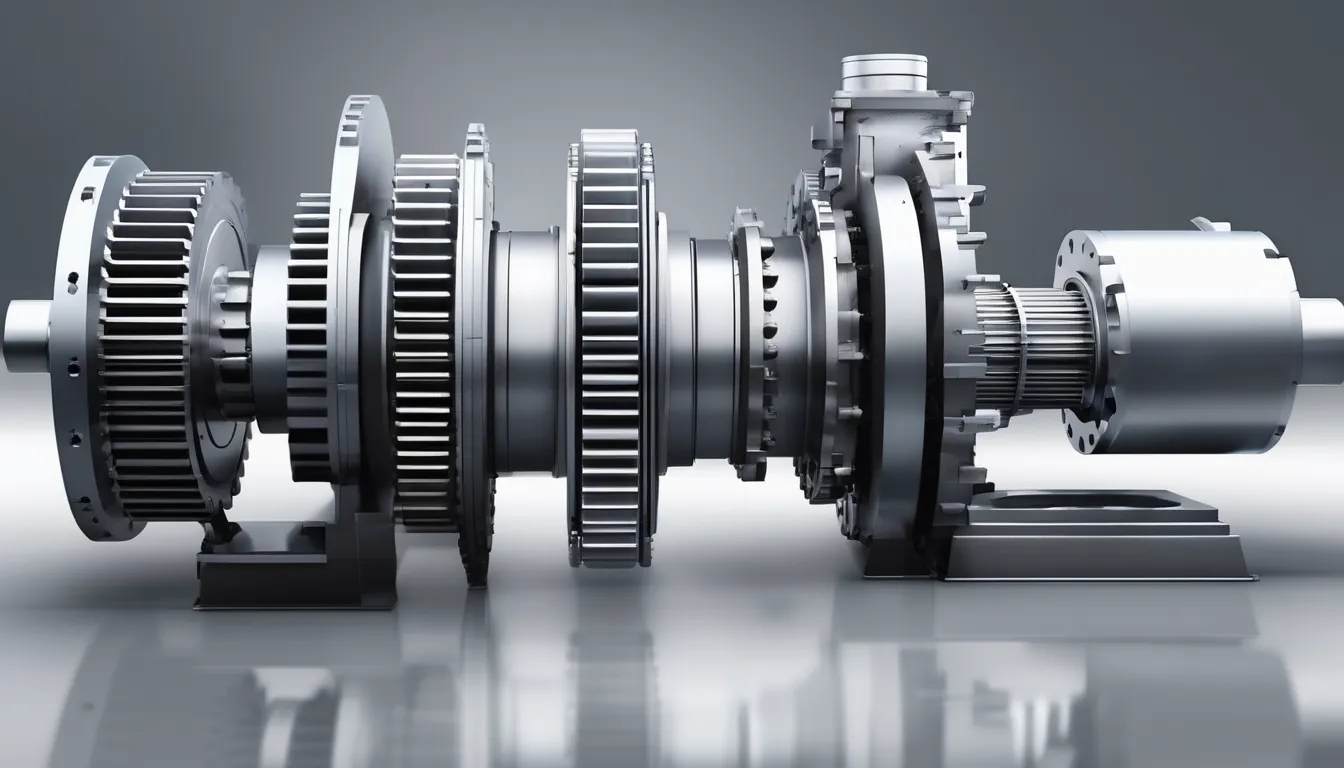When it comes to enhancing the quality of your video sound, DSLR microphones play a crucial role in achieving professional audio results. By upgrading from your camera’s built-in microphone to a dedicated DSLR microphone, you can expect a noticeable difference in clarity and depth of sound. But what sets these microphones apart? How can they transform your recordings? Dive into the world of DSLR microphones and discover how they can take your audio quality to the next level.
Benefits of DSLR Microphones
Looking to enhance the audio quality of your videos? DSLR microphones offer a range of benefits that can significantly improve your sound recording experience.
One key advantage of using a DSLR microphone is the enhanced sound quality it provides compared to the built-in microphone on your camera. By capturing clearer and more professional audio, DSLR microphones can elevate the overall production value of your videos.
Another benefit of DSLR microphones is their versatility. With different types of microphones available, such as shotgun, lavalier, and stereo microphones, you can choose the one that best suits your recording needs. Whether you’re filming interviews, vlogs, or action shots, there’s a DSLR microphone that can enhance the audio specifically for that purpose.
Additionally, DSLR microphones are often designed to reduce unwanted background noise, resulting in cleaner audio recordings. This feature ensures that your audience can focus on the main audio content without distractions.
Types of DSLR Microphones
To further enhance your video sound quality, exploring the various types of DSLR microphones available can significantly elevate your recording capabilities. When it comes to DSLR microphones, there are three main types to consider: shotgun microphones, lavalier microphones, and stereo microphones. Each type serves a specific purpose and caters to different recording needs.
| Type of dslr microphone Microphone | Description | Best Use Cases |
|---|---|---|
| Shotgun Microphones | Highly directional with a narrow pickup pattern | Ideal for capturing sound from a distance or in noisy environments |
| Lavalier Microphones | Small, discreet microphones that clip onto clothing | Perfect for interviews, vlogs, or situations where hands-free recording is needed |
| Stereo Microphones | Capture sound in a wide, immersive manner | Great for recording music, ambient sounds, or creating a sense of space |
Understanding the differences between these types of DSLR microphones will help you choose the best option for your specific recording needs and enhance the overall quality of your videos.
Key Features to Consider
When considering DSLR microphones to enhance your video sound quality, it’s essential to pay attention to key features that can make a significant difference in your recording results.
The first feature to consider is the directionality of the microphone. Different microphones have varying pickup patterns such as cardioid, supercardioid, or shotgun, which affect how they capture sound.
Additionally, look for microphones with adjustable gain settings to control the input volume and prevent distortion. A high signal-to-noise ratio is crucial for capturing clean audio without unwanted background noise interference.
It’s also important to check for microphone frequency response to ensure it can accurately capture a wide range of sounds.
Lastly, consider the physical design and mounting options of the microphone to ensure it’s compatible with your DSLR setup and can be positioned correctly for optimal sound capture. By paying attention to these key features, you can significantly enhance the quality of your video sound recordings.
How to Improve Audio Quality
For better audio quality in your video recordings, consider optimizing your recording environment to minimize background noise and echoes. To enhance the audio quality further, follow these tips:
- Choose a quiet location for recording to reduce external noise interference.
- Use sound-absorbing materials like carpets, curtains, or acoustic panels to minimize echoes.
- Position the microphone close to the sound source for clear and crisp audio.
- Monitor audio levels to prevent distortion or clipping during recording.
- Consider using a pop filter to reduce plosive sounds like ‘p’ or ‘t’ that can distort the audio.
Top DSLR Microphone Recommendations
Looking to enhance the sound quality of your DSLR video recordings? Investing in a high-quality external microphone can make a significant difference in the audio clarity of your videos. Here are some top DSLR microphone recommendations to consider for improving your video sound quality.
- Rode VideoMic Pro+: This shotgun microphone offers superior sound quality with its built-in shock mounting and high-pass filter to reduce background noise.
- Sennheiser MKE 400: A compact and lightweight option, this microphone provides excellent sound pickup and includes a windscreen for outdoor recording.
- Audio-Technica AT8024: This versatile microphone offers both stereo and mono recording options, making it ideal for various shooting scenarios.
- Tascam TM-2X: Perfect for capturing directional audio, this microphone attaches directly to your camera for convenience and portability.
- Shure VP83 LensHopper: With its supercardioid polar pattern, this microphone focuses on sound in front of the camera, reducing unwanted noise from the surroundings.
Consider these top DSLR microphone options to elevate the audio quality of your video recordings.
Frequently Asked Questions
Can DSLR Microphones Be Used With Smartphones for Recording Video?
Yes, DSLR microphones can be used with smartphones for recording video. They offer improved sound quality and are compatible with many smartphone models. Simply connect the microphone to your phone and enjoy enhanced audio for your videos.
Are DSLR Microphones Suitable for Outdoor Filming in Windy Conditions?
Yes, DSLR microphones are suitable for outdoor filming in windy conditions. They often come with windshields or foam covers to reduce wind noise. Ensure proper setup and positioning to capture clear audio in challenging outdoor environments.
How Do I Prevent Interference or Background Noise When Using a DSLR Microphone?
To prevent interference or background noise when using a DSLR microphone, ensure to select a quiet filming location, use a windscreen for outdoor shoots, and adjust microphone settings to reduce sensitivity. These steps will help improve audio quality significantly.
Can I Use a DSLR Microphone for Live Streaming or Virtual Meetings?
Yes, you can use a DSLR microphone for live streaming or virtual meetings. It provides clear audio, enhancing your video quality. Ensure proper setup and settings to optimize sound performance, minimizing background noise and interference for a professional experience.
Do DSLR Microphones Require Additional Accessories for Optimal Performance?
Yes, DSLR microphones typically benefit from additional accessories like wind filters or shock mounts for optimal performance. These can help reduce unwanted noise and vibrations, ensuring clearer audio quality for your recordings or livestreams.
Conclusion
So grab a DSLR microphone today and start taking your video sound quality to the next level. With improved audio clarity, reduced background noise, and professional-grade recordings, you’ll be amazed at the difference it makes in your content. Don’t settle for subpar sound quality in your videos – invest in a DSLR microphone and elevate your production value effortlessly.